Contact
Skip to main content

We often perform research for clients, which means we create, send out, and analyse surveys. Throughout the years, we’ve seen hundreds of survey tools—and we’ve only scratched the surface. Some are readily available to most organisations, while others cost more than your salary. All tools allow you to ask simple open and closed questions, whereas only a few offer complex questions and logic. So which tool should you use? That depends on your needs. And we’ve got the answer for you.

Tally is made by a small Belgian company, and there’s a lot to like. The website is simple, with clear pricing. The basics are in order: they allow unlimited responses, are GDPR compliant, there’s an option for multifactor authentication to protect your respondents’ data, and you can export the answers as a CSV file. Furthermore, they have a wide range of question types, including ranking, matrix, and file upload. Tally also allows you to customise the looks of your survey, and it has neat features like in-page surveys. Their surveys are keyboard accessible, you can provide alt texts for images, and the automated accessibility test we ran (axe) didn’t detect any issues. Besides the free plan, Tally has two paid plans. The one we think is worthwhile is the Pro plan (just over €250 per year): you get to store partial responses, invite unlimited team members, use a custom domain, and more.
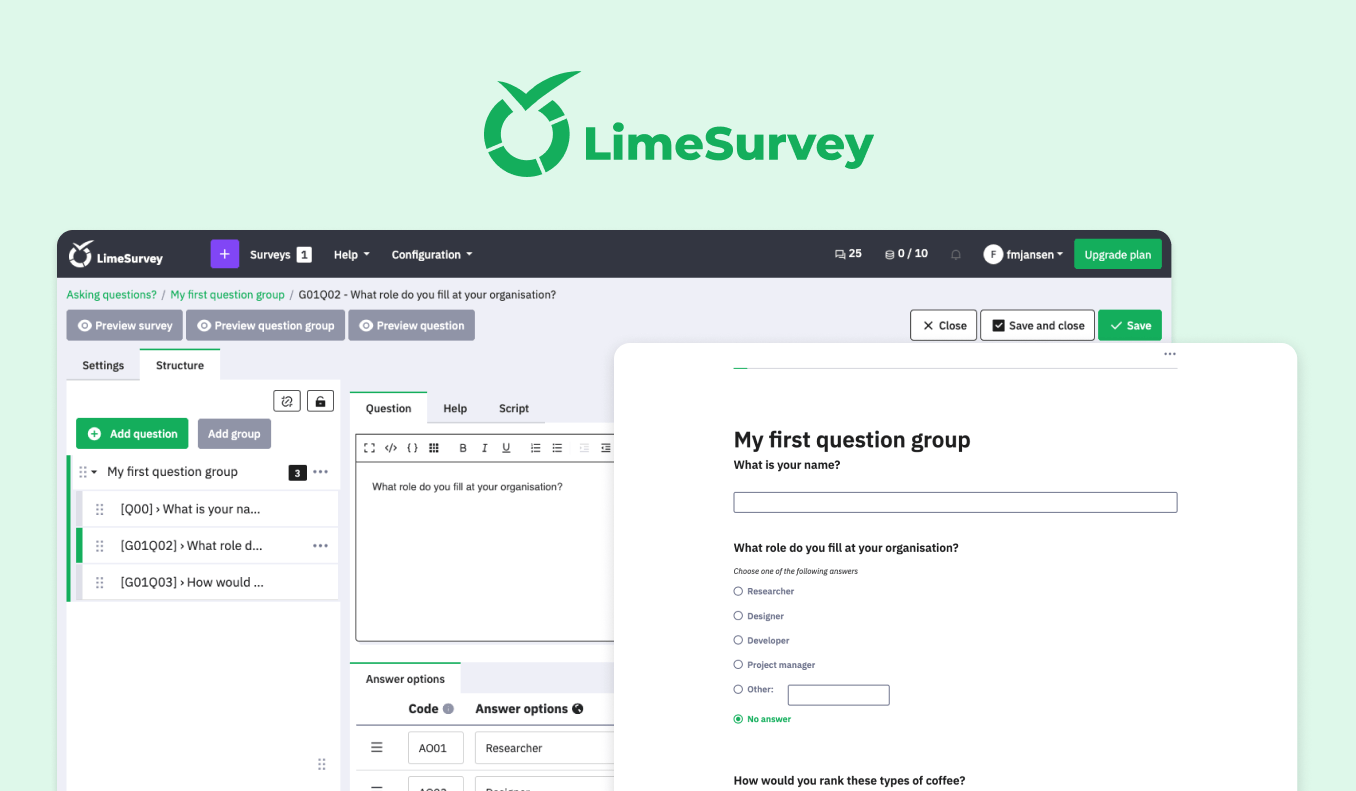
If you have more strict needs for data control, LimeSurvey is your best bet. This open source survey tool has a Community Edition that you can install on your own server. It does require some technical know-how to install, update, and keep it secure. Alternatively, you can use the Cloud version that LimeSurvey hosts in Germany. The interface is quite complex, but it does provide you with a lot of control and freedom over the questions, logic, and design of the surveys. Sadly, while LimeSurvey brags about screen reader compatibility, the surveys don’t use headings, and the automated accessibility test we ran detected some issues. Even with the Expert plan (about €350 per year), the Cloud version limits you to just over 800 responses per month and two team members.

Lyssna (formerly UsabilityHub) is an Australia-based design research tool that’s loved by many. And rightfully so: in addition to regular survey questions, you can do card sorting, tree testing, five-second testing, and first-click testing. Great features if you’re working on a new design—and most question types allow unlimited responses. However, Lyssna does not provide multifactor authentication, saving partial responses, file upload, or matrix questions. Additionally, while the surveys seem to be keyboard accessible, the inputs sometimes lack labels, and not all text has sufficient contrast with the background. Also, it’s one of the more expensive tools, with the Pro plan coming in at almost €2000 per year for five users and features such as conditional logic and custom branding.

Not all organisations allow you to just start using a new tool, even if it’s specifically tailored to your research needs. Luckily, most people will have access to a forms tool from their office suite. Google and Microsoft both have ‘Forms’ tools that allow practically unlimited responses and sharing with all your colleagues. They’re hosted in the USA, and the data protection mostly depends on your organisation’s settings. It’s a solid place to do a simple survey, but there is no option to save partial responses, no ranking question type and Google has few options for customisation. Google Forms skips heading levels, and Microsoft adds a lot of fluff for screen reader users, but neither has major automatically detectable accessibility issues.
*Note: the prices mentioned reflect what we found in April 2025 on the respective websites.
How did we decide what the best survey tool is?
Some tools cost a small fortune to use, which is not available to every organisation. Sadly, some tools force you to sit through a demo and a sales conversation—just to be able to try the tool and figure out what it will cost. On the other side of the spectrum are tools with a clear and low-cost pricing setup and free trials. That makes trying the tool and convincing your colleagues of its benefits a lot easier.
Research revolves around information you get from respondents. In most countries, there are laws about protecting this information. Almost all tools also have their own privacy policy, data processing agreement and page about how they comply with the GDPR or CCPA. Some go further and allow you to pick where the data is stored (Europe or elsewhere, for example). However, not all tools allow you to use multifactor authentication to properly secure your account. Or even worse: SurveyMonkey and SmartSurvey force you to upgrade to a more expensive plan to turn it on.
If you want to get an accurate representation of your target group through your survey, you need to make sure you don’t exclude people. One important part of that is making sure surveys are accessible. Sadly, very few tools have an (up-to-date) accessibility statement or similar page. And when we tested our shortlist, we discovered that none of the tools are perfectly WCAG compliant—but luckily most fare quite well.
It seems like the most basic survey tool need: exporting your data to analyse it. Sadly, not all tools allow you to do this. Others go all the way: besides Excel or CSV, some offer exports for statistical software suites such as SPSS and even more niche file formats.
Hopefully, you’re not on your own when it comes to research, and you get to invite your colleagues to use the survey tool. Most tools allow you to invite one or two extra users, often at an additional cost.
A lot of tools limit the amount of responses you get to receive on your survey. Some researchers will count themselves lucky if they get 100 respondents. For others, it would be quite the bummer to have to tell colleagues that you could have had way more certainty in your findings—if only the survey tool hadn’t limited the number of responses. The best tools don’t put a cap on this.
Sometimes, a multiple choice or single line text question is all you need for your survey. But sometimes you want to have respondents rank a few options, score multiple problems on a Likert scale, or get screenshots or photos from daily life in a diary study. Matrix, ranking and file upload questions are more advanced question types that only some of the tools offer. A few tools have more specific tools for design or information architecture testing.
In addition to question types, conditional logic can help you get the answers you need with a survey. Ending a survey early when people don’t match screener criteria, splitting people into different groups with their own questions or asking follow-up questions for specific answers: all situations where conditional logic can help you. Many tools allow you to do this, but sometimes only on the more expensive plans.
Let’s be honest: some surveys take quite some effort to fill out. Respondents might start with fresh energy, but close the tab after the third screen of questions. Or they might forget to press the last ‘submit’ button. Good survey design should be your first defence against people not completing your questionnaire. If that fails: some tools allow you to save partial responses so that you may still catch that unexpected and valuable feature you need.
Lastly, surveys with a big logo from some unknown service might not inspire a lot of trust in your respondents. Some tools allow you to change a few colours, whereas others offer a white label version, ready for you to match to your organisations’ branding. Pro tip for making your survey trustworthy: use a custom domain, such as surveys.yourorganisation.org.

Aside from these five favourite survey tools, we’ve checked out 53 others, of which we tested 13 more extensively (21, if you count the different tiers we compared). If our selection doesn’t match your needs, go ahead and download our complete list of survey tools. And let us know if we missed something!